Cisco alias is used to create the short forms of long commands. So we can easily create the short forms of long commands. Alias is not limiting for ‘show’ commands. We can create the alias (short command) for each mode.
All Cisco devices is also having many pre-defined aliases such as, p for ping , int for interface , br for brief , en for enable , sh for show and many.
We can also create the our own alias and it is pretty easy.
In below example, We will create an alias for interface and after created this alias. we can use only ‘i’ in the place of interface keyword. see below example:
Configuring Cisco Alias:
Router# conf t
Router(config)# alias configure i interfaceYou can see. In above example we are using ‘configure’ keyword that means we are creating this alias for configuration router mode. ‘i’ is using as an short form for interface keyword.
For more understanding, We will configure one more alias and this alias we will configure for exec mode. in this example , We will create a short for show ip interface brief command and we will use sib as an short form for this long command.
Router# conf t
Router(config)# alias exec sib show ip interface briefBelow is the example for check the pre configured aliases on Cisco device:
Router#sh alia
Router#sh aliases
Exec mode aliases:
h help
lo logout
p ping
r resume
s show
u undebug
un undebug
w where
ATM virtual circuit configuration mode aliases:
vbr vbr-nrt
Router#
Below is the actual output from Cisco device:
You can see, Yellow highlighted aliases added by us
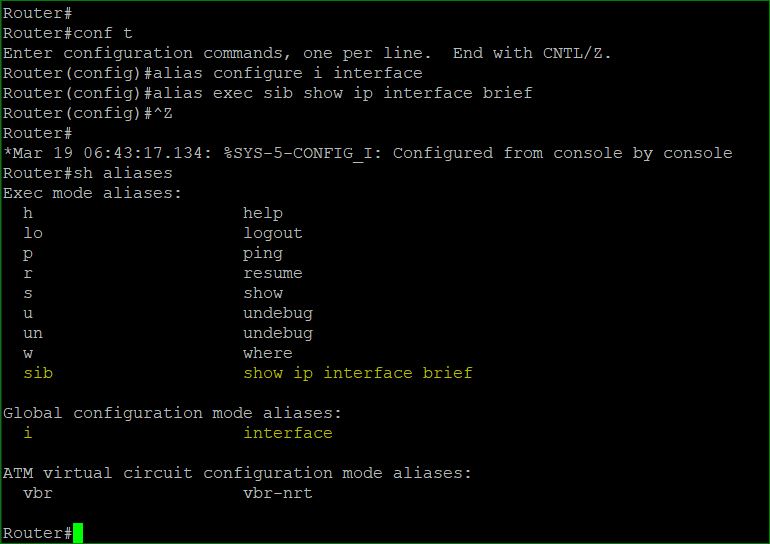
Thanks For Reading ………………
We will recommend you to read below posts :
Thanks I have read your blog it is very helpful for me.
Thank you for this very informative post!