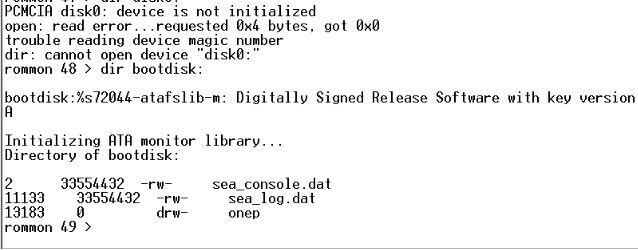- Power recycle the router (reboot)
- Press the combination of ctrl and break key (This will move the router into ROMMON mode)
- Change the configuration register key by entering confreg 0x2142 command (This register key will by pass the loading of startup configuration when router will reboot)
- Reload the router by entering reload command
- Enter into privilege mode by entering enable command
- Copy startup-configuration in to running-configuration by entering copy start run command
- Change the passwords which you want to do
- Change the configuration register key as config-register 0x2102 (This register key will set the router to load the startup configuration from NVRAM. This isthe default key on all the cisco switch and routers but presentation can be differ like 0x02)
- Save the configuration
If you are looking for cisco switch password recovery procedure then you can read my on it by clicking on below link:-
Below is the command line example:
ROMMON1>confreg 0x2142
ROMMON2>resetRouter>ena
Router#copy start run
Router(config)#enable secret Cisco@4321
Router(config)#line vty 0 4
Router(config-line)#password Cisco@123
Router(config-line)#exit
Router(config)#config-register 0x2102
Router(config)#exit
Router#wrIf you are looking for the procedure of rommon mode recovery then you can read below post:
TIP: Suppose , you are the on-site engineer and working in night shift and no one is available for your help at site. you are doing the password recovery and suddenly you realize that break or ctrl key on keyboard is not working. officially, now you will look for on screen keyword but it is also not much easy. i was also stuck with on screen keyboard. If you are families with on screen keyboard and it is working properly then it is good news for you.
but if you are facing issue with on screen keyboard also then i’m having something for you.
In this case you can remove the FLASH from router and power recycle the router. now your router will begin into ROMMON drectly. Insert the FLASH into slot , once router begin into ROMMON mode and now you can continue your password recovery procedure.
Router in ROMMON mode looks like below: