Nexus port profile is use to configure multiple Ethernet ports, port-channels or SVI. It is useful. When a similar configuration is require on multiple ports.
It is also event driven. means If we are changing or adding the commands under the port profile then this change will be effect immediately on all the ports. which are assigned for port profile.
But It does’t support all types of ports in same port profile such as ethernet , port-channel and SVI.
If we are not defining the port type for port profile then by default it uses ethernet type.
Once applied the port-profile under a interface, We can’t see port configuration using show running-config interface e1/1 command. This command will show only port-profile commands. But all configuration commands which are assigning through port-profile will be hide.
We can only see the assigned configuration using below command:
N1# show port-profile expand -interface name ABCNexus port profile configuration example:
conf t
port-profile
state enabled
switchport trunk allowed vlan 90,199
int e1/1-10
inherit port-profile ABCPort Profile name is case sensitive. in above example, we are using ABC as an port-profile name.
Command to change the port profile type:
port-profile type interface-vlan ABC
or
port-profile type port-channel ABCBelow is the example of show port-profile expand-interface command:
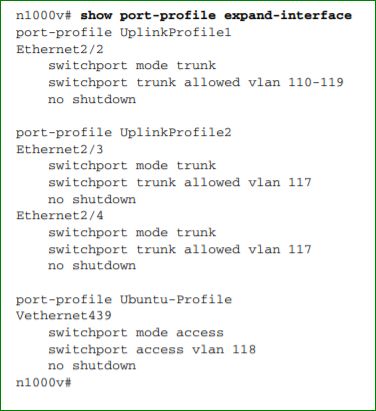
Thanks For Reading ……………..
We will recommend you to read below posts: