Nexus Generic Online Diagnostics (GOLD) is used for verifying the health of nexus hardware and its components. By default, GOLD is enabled and auto runs when device boots up.
We can also run it on demand without reboot the device.
If any failure detects regarding a component or hardware then GOLD takes the action to restore it.
By default, It will try only one time. But we can change it to 2 times ot 3 times.
GOLD has three levels and default GOLD level is complete. But we can also change it to bypass or extra.
Below are the commands of nexus generic online diagnostics (GOLD):
1. Command to run GOLD:
N1# diagnostic ondemand iteration 22. Command to change the number of attempt:
N1# diagnostic ondemand action-on-failure continue failure-count 33. Command to stop the action:
N1# diagnostic ondemand action-on-failure stop failure-count 34. Command to run the GOLD for a specific module:
N1# diagnostic start module 1 test ABC all
or
N1# diagnostic start module 1 test ABC complete
or
N1# diagnostic start module 1 test ABC non-disruptiveShow Commands:
show diagnostic bootup level
show diagnostic content module all
show diagnostic description module all
show diagnostic events error
show diagnostic events info
show diagnostic ondemand setting
show diagnostic result module test all
show diagnostic simulation module slot_number
show diagnostic status module slot_numberBelow is the example of show diagnostic events:
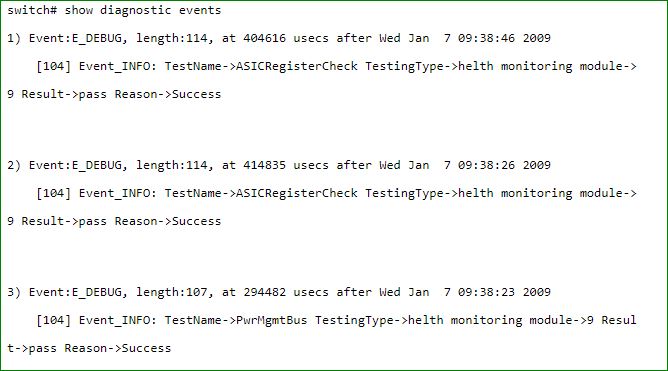
Thanks For Reading …………….
We will recommend you to read the below posts: