How To Disable USB Port In Windows 10
USB is one of the risky source for both environment: home and corporate. anyone who is having the access , can thief your data using USB drive. This is not only limited to thief the data. USB port can also use to infect your PC or laptop.
You should also read:
Suppose , you are working in a MNC and your laptop USB port is enabled. One day you inserted a pen-drive in USB port. this was your person pen-drive and generally you are using this pen-drive on your person PC which is internet enabled. now this pen-drive was infected with a virus or phishing program.
In this case , once you will insert your pen-drive in your office laptop which is connected in office network.
If virus / phishing program is powerful then it can infect most of laptops / desktops , servers , databases of your company as well as it confidential data can be thief. Here can also be a change of complete network failure.
Thank god we are having many way to disable the USB (Universal Serial Bus) ports.
Please follow the below procedure:
- Click on Start. Menu
- Click on Run.
- Write regedit command in Run
- Eneter HKEY_LOCAL_MACHINE\SYSTEM\CurrentControlSet\Services\usbstor Or navigate as below
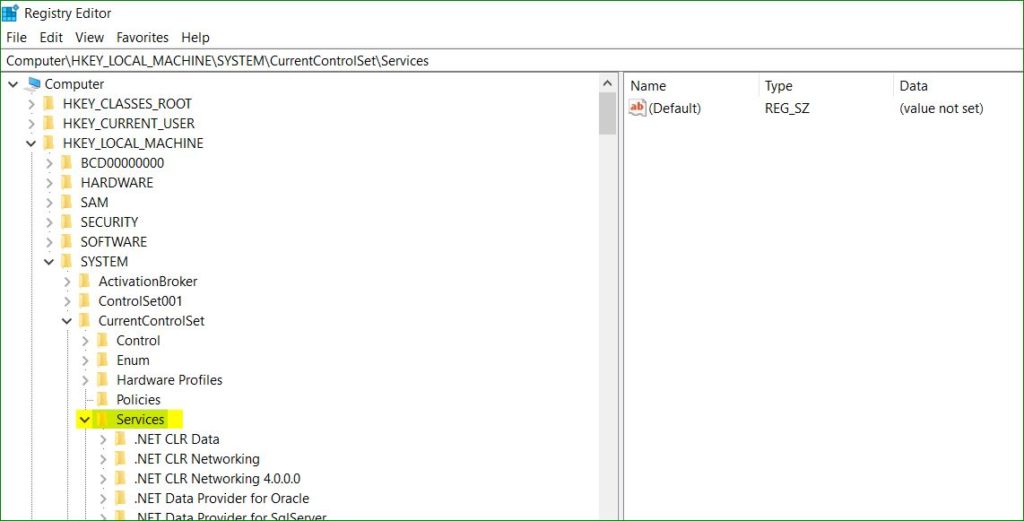
5. Double click on start
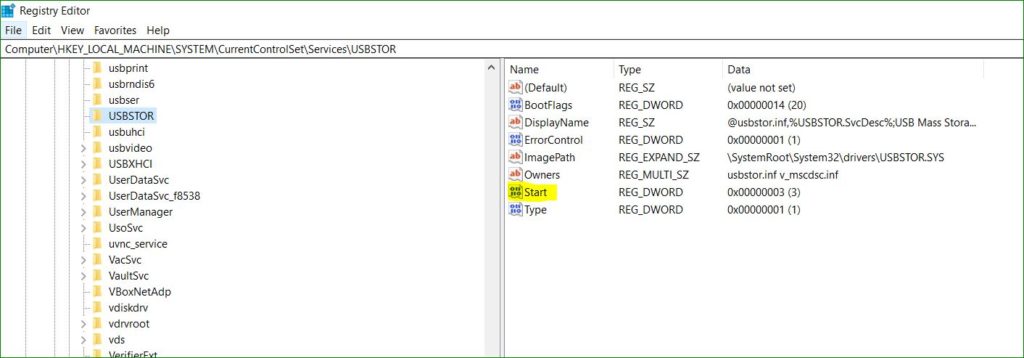
6. enter 4 in box
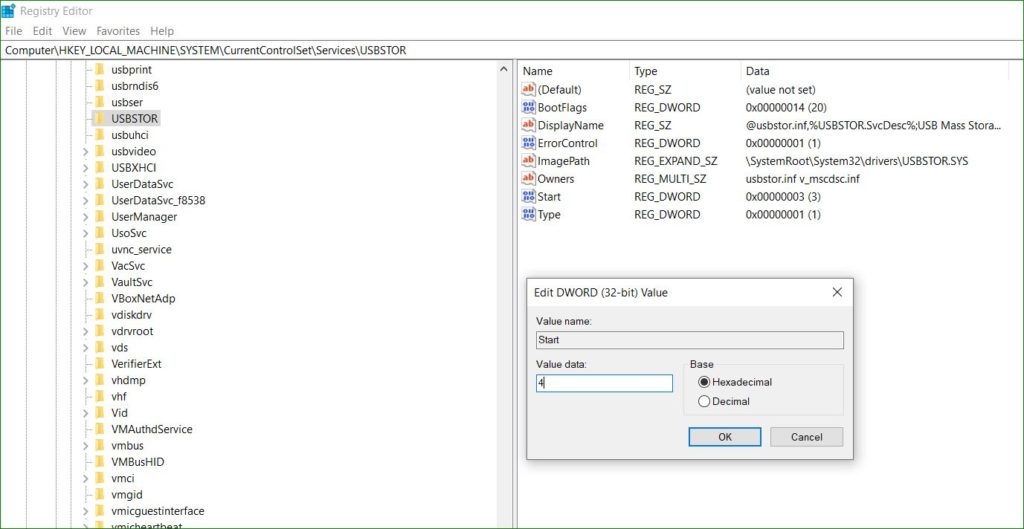
7. Click on OK.
8. Close Registry Editor and refresh your desktop.
9. To re-enable access to your USB ports, enter 3 in the Value Data box
Above solution will work/support on Windows 10, Windows 8, Windows 8.1, Windows 7 and Windows XP.
Try it yourself to make your PC invulnerable from data theft and malware which spread through USB ports.
Note: This trick also disables access to your USB connected peripheral devices. So, do not use it if you have USB connected keyboard and mouse.
Thanks for Reading ……………………….
How To Disable USB Port In Windows 10
You should also read below post:
I have been surfing online more than three hours today, yet I never found any interesting article like yours. It is pretty worth enough for me. Personally, if all web owners and bloggers made good content as you did, the internet will be a lot more useful than ever before.
Great work.