Computer Tips and Tricks 2020
1. How to lock a computer in very fast way without moving the your mouse:
Press the combination of windows key and L. it will lock the computer screen immediately without any delay. It is very useful when we suddenly need to lock the computer screen.
2. How to rename a file very fast:
Select the file and press the F2 key. It allows modifying the name of file.
3. How to rename multiple files very fast and in one shot:
If We are having huge number of files and we want to rename these files with a sequence. For it , We can select all these files and rename the first file. Now other files in the list will also be rename using a sequence number.
4. How to minimize and maximize all the programs in one shot:
Suppose, we are having lot of programs opened and we want to minimize the all the programs. Then minimize the programs one by one is not a good idea and it is also time consuming. We can minimize all the programs in one shot by pressing windows key + M.
suppose we want to minimize all the programs but we also want to maximize all the programs after sometime. Then windows key + M will not work because it can only minimize the programs but it will not restore the programs as maximize. For this requirement we have to use Windows key + D. when we first press this combination of key, it will minimize all the programs. If you press this combination again then it will maximize all the programs. Suppose, you can’t remember the keys then you can do single click on the block in right side of the time. It will minimize all the programs. It will work in the same way as windows key + D works.
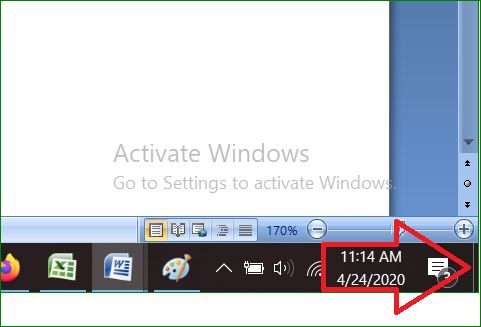
5. How to create a voice file:
- Open a notepad
- Enter the below script into notepad and you can replace the text with your text which you want to listen.
strText = " here we are entering the text which want to listen from PC. Here we can mention anything. Whatever you want"
set objvoice = createobject("SAPI.Spvoice")
objvoice.speak strText
3. Save the file using extension as *.vsb. for example: xyz.vsb
4. When you want to listen the voice. You just need to double click on this file.
This file will show like below:
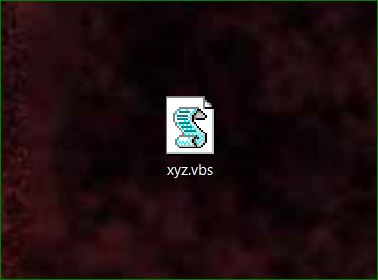
6. Converting Keyboard in dancing lights:
- Open a notepad
- Enter the below script into notepad
Set wshShell =wscript.CreateObject("WScript.Shell")
do
wscript.sleep 100
wshshell.sendkeys "{CAPSLOCK}"
wshshell.sendkeys "{NUMLOCK}"
wshshell.sendkeys "{SCROLLLOCK}"
loop
3.Save the file using extension as *.vsb. for example: abc.vsb
4. Do the double click on the file to run.
5. open the task manager and do the end process of wscript file to stop this script.
7. Fast way to copy / paste the multiple files:
Select the multiple files whatever you want.
hold the CTRL key
drag and drop the files wherever you want to paste
8. How to log off the user through CMD:
- Open the cmd (command line interface)
- write the shutdown -l command in cmd
- press the enter key
Note: using this command, we can only log off the current user.

9. How to close a program faster:
Press the ALT + F4 to close the active program. It is faster than moving the cursor in upper corner to close the program.
10. How can we add the check box in folders.:
- Open a folder
- click on view
- Tick on item check boxes and close the folder
- Now you can select the folders by click on check boxes on each folder. See below:
Open a folder:
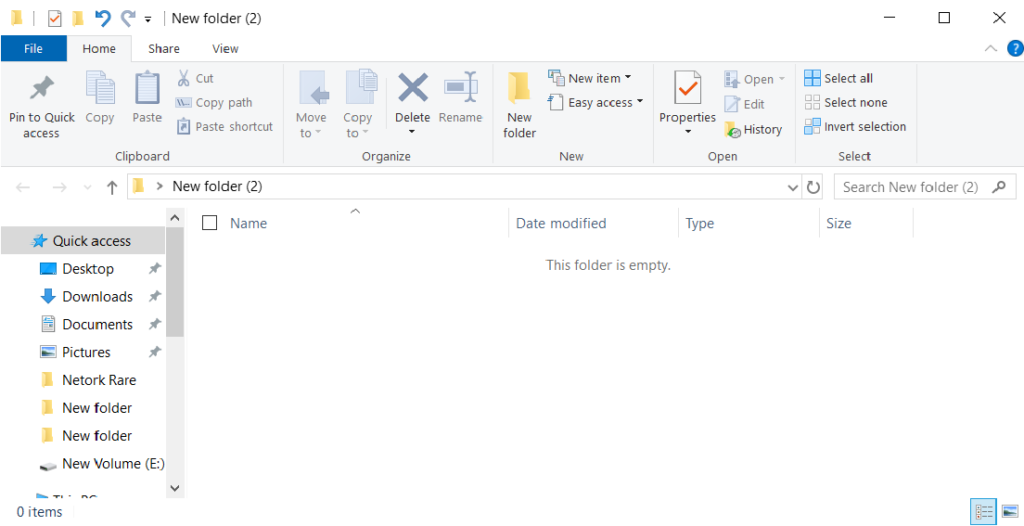
Click on View menu and then tick on item check boxes as below:
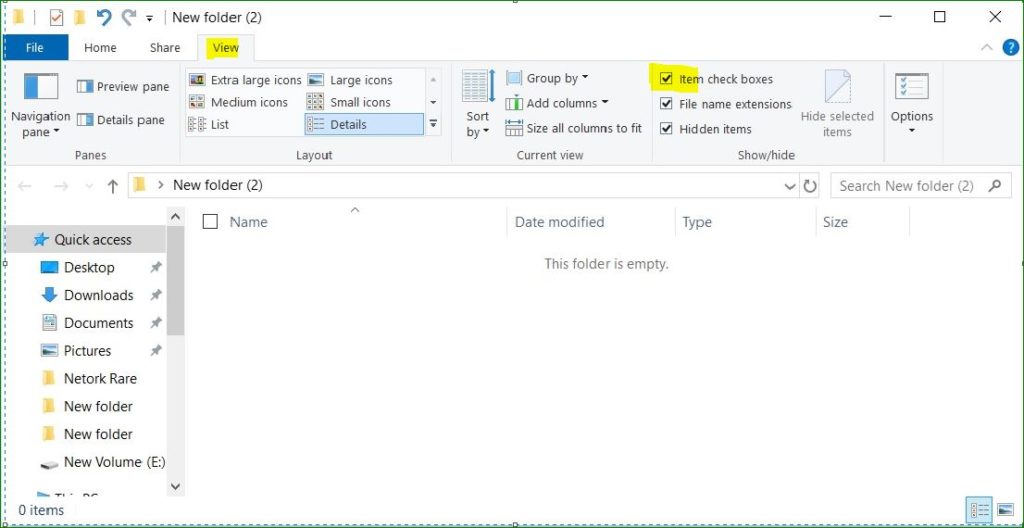
Now You will see a check box on each folder , file and drive. so no need to hold CTRL key when selecting multiple folders or files.
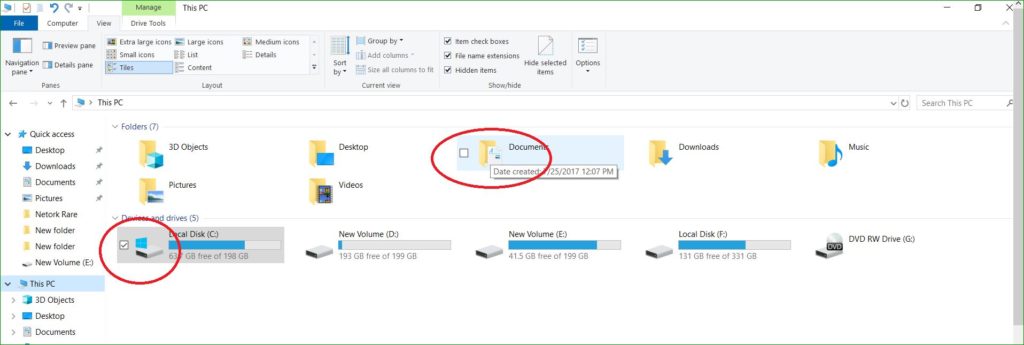
Thanks For Reading ……………….
Computer Tips and Tricks 2020
You should also read below article :