
How to add Alcatel Lucent 7750 vXR in EVE-NG ?
Before proceed to add Alcatel vSR in Eve-ng , you should make sure that your Eve-ng version is updated.
apt-get update
apt-get upgrade- Download the Alcatel 7750 vSR images from the download links given at bottom.
2. Upload the Alcatel image in EVE-NG using FileZill or WinSCP.
3. Take the SSH session of EVE-NG and run the below commands.
mkdir tmp
cd tmp
unzip ../TiMOS-SR-12.0.R6-vm.zip4. Create the folder and move the HAD file using below commands.
mkdir -p /opt/unetlab/addons/qemu/timos-12.0.R6
mv vm/7xxx-i386/sros-vm.qcow2 /opt/unetlab/addons/qemu/timos-12.0.R6/hda.qcow25. Fix the permissions using below commands.
cd ..
rm -rf tmp
/opt/unetlab/wrappers/unl_wrapper -a fixpermissionsHow to add Alcatel Lucent 7750 vXR in GNS3 ?
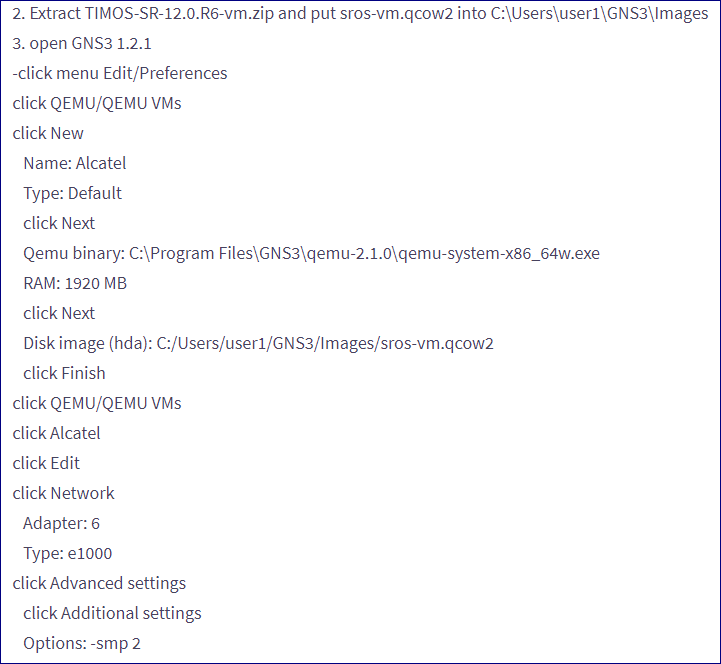
Default username is admin and password is admin.
Note: All below files are bundled in one ZIP folder and can be download from below given download button:
| File Name (Download all files from given below download button) |
| Alcatel 7750\Alcatel 7750 12.0.R6\TiMOS-SR-12.0.R6-vm.qcow2 |
| Alcatel 7750\Alcatel 7750 12.0.R6\TiMOS-SR-12.0.R6-vm.qcow2.md5sum |
| Alcatel 7750\Alcatel 7750 13.0.R3\TiMOS-SR-13.0.R3-vm.qcow2 |
| Alcatel 7750\Alcatel 7750 13.0.R3\TiMOS-SR-13.0.R3-vm.qcow2.md5sum |
| Alcatel 7750\Alcatel 7750 13.0.R4\TiMOS-SR-13.0.R4-vm.qcow2 |
| Alcatel 7750\Alcatel 7750 13.0.R4\TiMOS-SR-13.0.R4-vm.qcow2.md5sum |
| Alcatel 7750\Alcatel 7750 14.0.R3\TiMOS-SR-14.0.R3-vm.qcow2 |
| Alcatel 7750\Alcatel 7750 14.0.R3\TiMOS-SR-14.0.R3-vm.qcow2.md5sum |